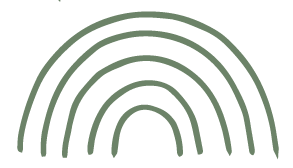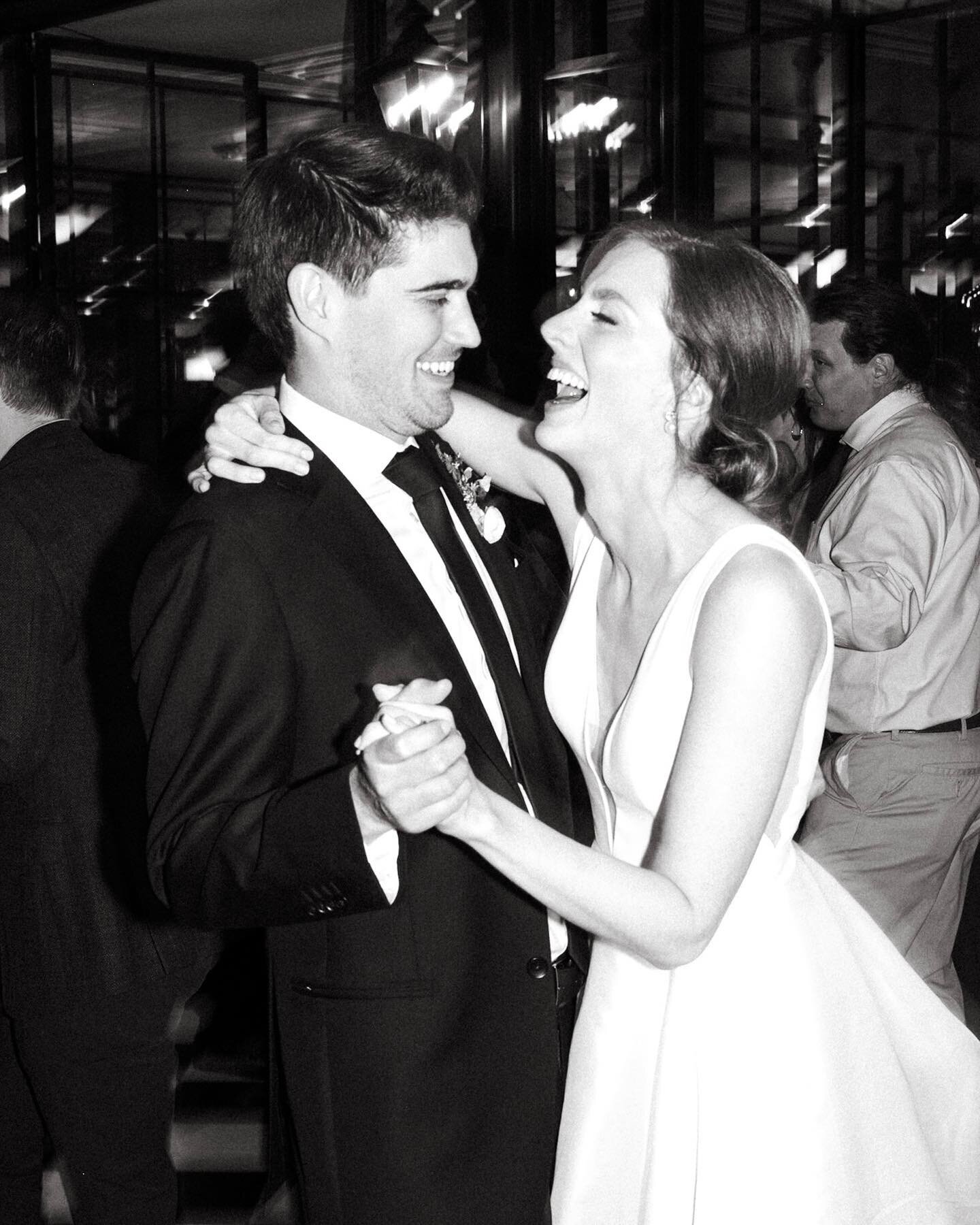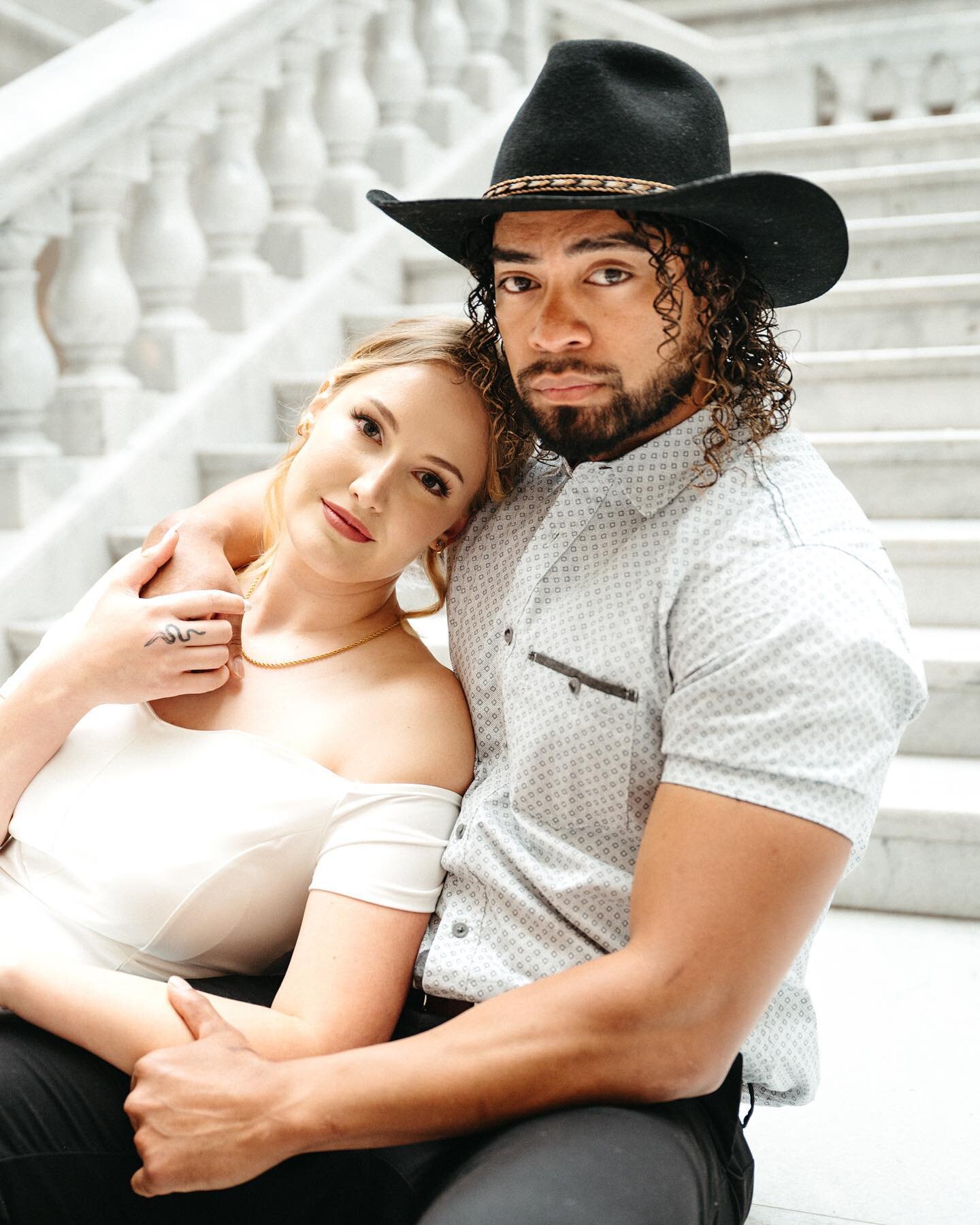RWP Lightroom AI Preset with Tutorial Video by Rachelle Welling
RWP Lightroom AI Preset with Tutorial Video by Rachelle Welling
JOIN US FOR A LIVE EDITING WORKSHOP
Recently I discovered a Lightroom hack that allows you to do light retouching on skin, eyes, teeth, and sky on every photo in your gallery, in one click.
Lightroom uses AI technology paired with a unique preset I created to make this happen. On average it takes Lightroom under 15 minutes to process this in a gallery of 150 images, saving you hours from using individual brushes on every photo to whiten teeth, enhance natural eye colors, soften skin, and make the sky a bit more dramatic.
This preset does light skin softening, eye color enhancing, teeth whitening, and sky enhancing. It will not replace your current presets that you use to achieve the colors you like. It works in tandem with those so you can apply it after you’ve applied your regular presets and it will not lose those edits.
If you're ready to drastically cut down your editing time, this AI preset and tutorial is for you.
After purchasing, you’ll be able to instantly download a zip file which includes the preset, PDF with install instructions and a link to the video tutorial. The video tutorial is a previously recorded live webinar where I taught a small group of photographers how to use the preset, tweak it to their personal wants/needs, and how to create your own AI preset if you ever want to experiment. Please be a kind human and do not share any of these items with others.
All sales final. No refunds or exchanges. The email you provide at checkout will be the email used to receive the download.